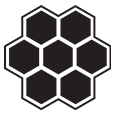Hold On For Just One Second!
You will get an e-mail from us shortly with your next steps on how to see the doctor easily online. If you do not get this e-mail, from us, please check your spam folder. Can’t find that e-mail? Please TEXT (NOT call) us at 405-393-6542 (TEXT or CALL).
Thanks for choosing Chronic Docs! Here’s your next step.
 You are ready to see the doctor online via a quick video chat from home.
You are ready to see the doctor online via a quick video chat from home.
Check-in times are between the hours of Weekdays: 11-5:45 p.m. and Saturdays: 1-5:45 p.m. The online doctor’s waiting room is a walk-in clinic, first-come first-serve. Thanks for your patience!
Please follow these easy steps:
– Go to https://chronicdocs.vsee.me/u/clinic
– Look to the right for the green button that says “Enter Waiting Room”
– Click green button that says “Enter Waiting Room“
– A sign in page will appear
– Check the green button “Enter Waiting Room as a GUEST” (Do NOT create an account – Enter as a GUEST)
– A page will open that says “What is your health concern today?”
– Type your first name, last name, phone number, e-mail, and date of birth. Enter “med card” as the reason for your visit. You do NOT need to upload anything to this page.
– Click box that says “I give my consent”
– Click green button to continue
– Just click green continue button
– You will be placed in the community waiting room
– Please wait for the doctor to come in to the room to video chat with you
– After you see the doctor, please TEXT (NOT call, just TEXT MESSAGE) VSEE to 405-393-6542 (TEXT or CALL) and you will be placed in the queue to be helped by your customer service representative
Chronic Docs business office hours are Monday-Friday 10 a.m. – 6 p.m.
Thanks again for choosing Chronic Docs!
866-405-WEED
ChronicDocs.com